Notes are helpful when there isn't a specific action, think of them simply as a place to hold a conversation or share information in Workiro.
You can create a note in much the same way as creating a task, you can also flip between the various thread types during creation.
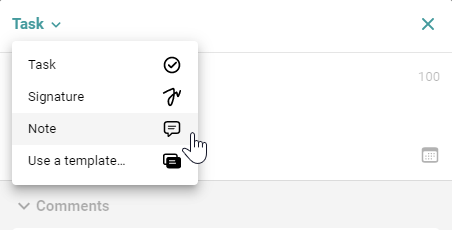 |
Start the conversation by creating your note.
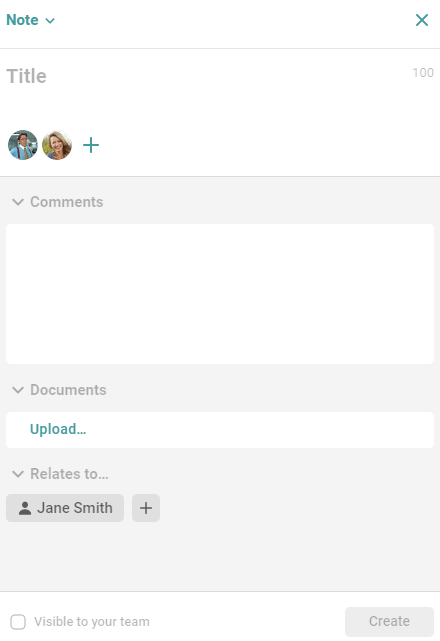 |
1. Title (required)
- What is this about?
2. Participants (required)
- Who does this conversation involve? Add any other participants. Note conversations require two or more participants.
3. Comments (optional)
- Add more detail, comments or links.
4. Documents (optional)
- Attach any files, documents or images by dragging and dropping, or uploading, from your device or from Google Drive / Dropbox / Virtual Cabinet.
5. Relates to (optional)
- Categorise your note so you and your team can find it:
i) By individual person or organisation (connection),
ii) As part of a shared team project, so that it's visible to the rest of your team, or by
iii) Private tags which is a label that is only visible to you e.g. urgent or important or subject-related.
iv) Team tags, which are visible to your team.
6. Visible to your team(required)
- Decide whether to keep this note private to you and any direct participants, or check the box if you want the whole team to be able to see what's going on.
Finally click 'Create'. Notes can be edited or commented on at any point.
Once you or the participants feel the discussion has come to an end and can be closed, each participant can archive the note so that it is no longer active for them.
Read the guide on archiving notes.
You can also learn how to create templates to use to make it easier to create any recurring notes.

Comments
0 comments
Article is closed for comments.