Easily refer back and view tasks and conversations that have been completed and closed to see how you've spent your time and what you've achieved, see progress, or if you need to re-open them for any reason. 📈✅
Ways to see what you've completed:
1) Assigned to me - click the  icon to see your full Archive of all the tasks you've personally completed as well as tasks you may have cancelled.
icon to see your full Archive of all the tasks you've personally completed as well as tasks you may have cancelled.
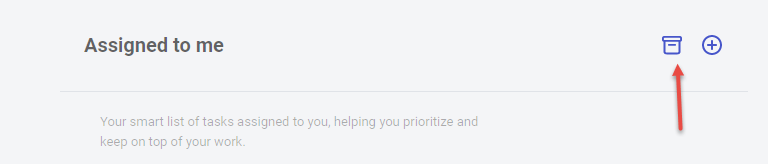
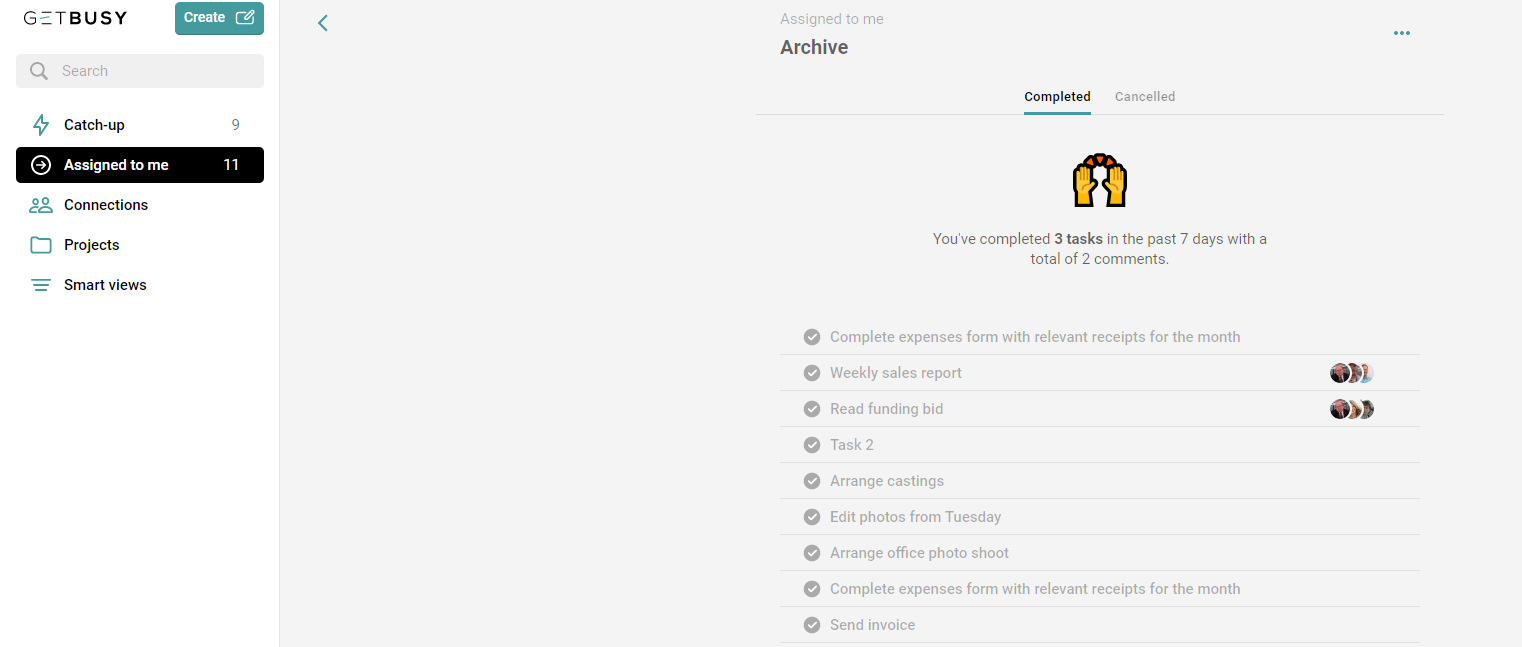
Tasks marked with ![]() are fully completed and closed.
are fully completed and closed.
Tasks marked with  are those that were originally created by someone else and assigned to you, but that you have suggested as complete and are awaiting the creator to confirm.
are those that were originally created by someone else and assigned to you, but that you have suggested as complete and are awaiting the creator to confirm.
Your personal completed archive will also show you figures on how many tasks were completed and how many comments you added over the past 7 days.
2) Assigned to me - tasks you've completed will appear in your Assigned to me list as ticked.
3) To see what tasks and conversations have been completed with other specific people, click on the person in your Connections list, which will then initially list all the items you're involved in together ('Me' tab), and everything completed will be marked with a check mark ✅.
You'll be notified of items that you're involved in that have been completed or suggested as completed by others in the Catch-up.
See what else that person has completed on their own or with others by clicking the 'My team' tab.
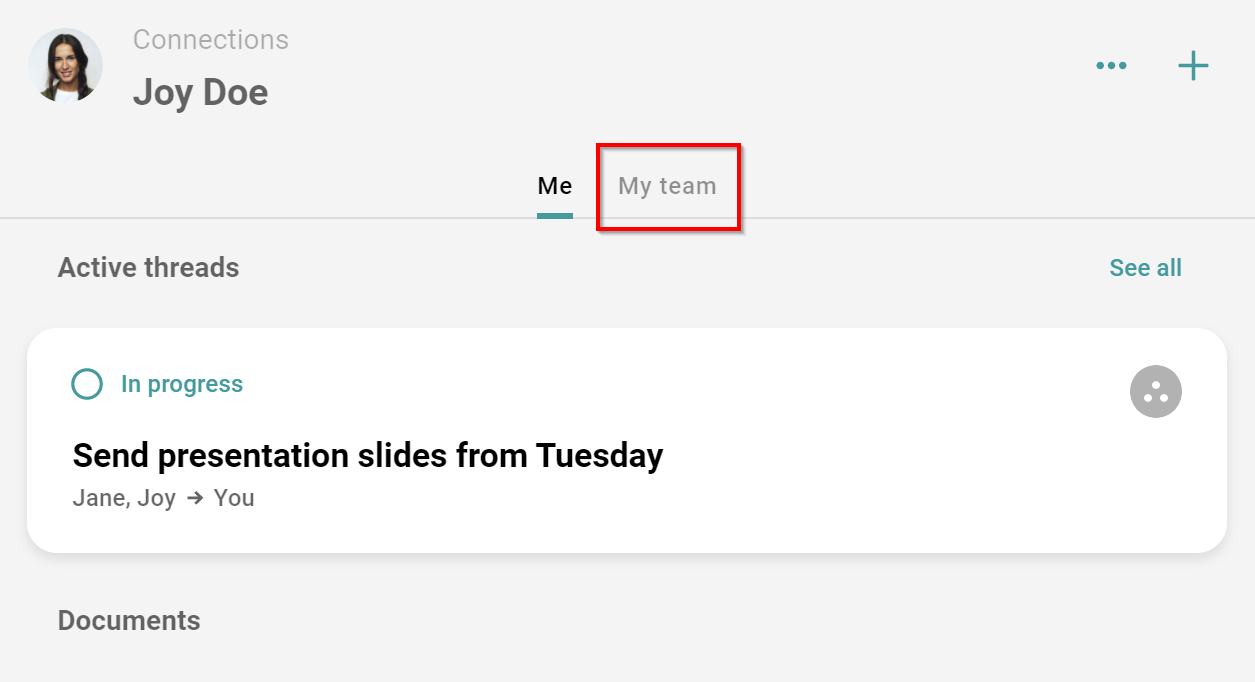
You can also see some basic stats for/with that person by clicking the ellipsis menu and selecting 'Stats'.
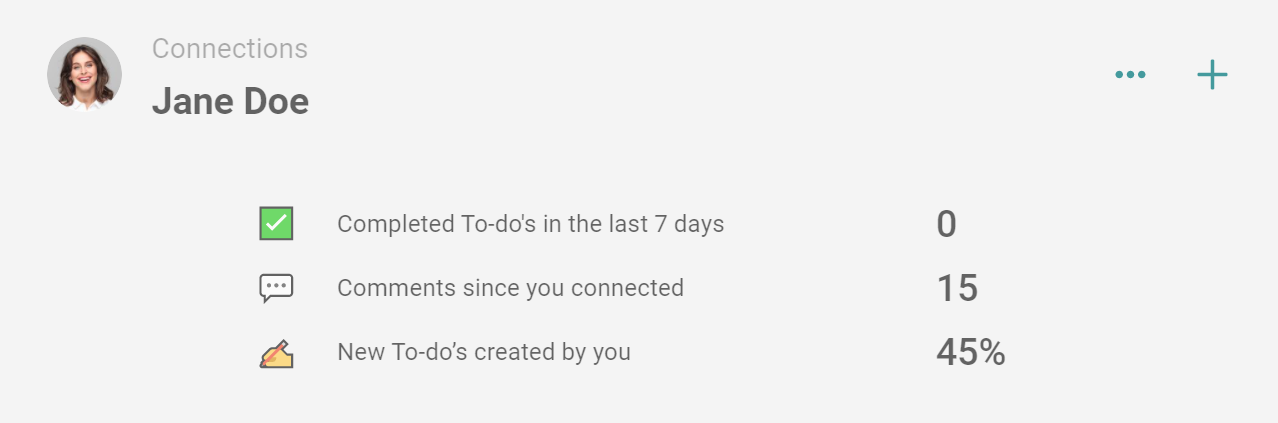
4) See progress and all tasks completed under a team project (shared team category) by clicking on the specific team project you wish to view in the 'Projects' area.
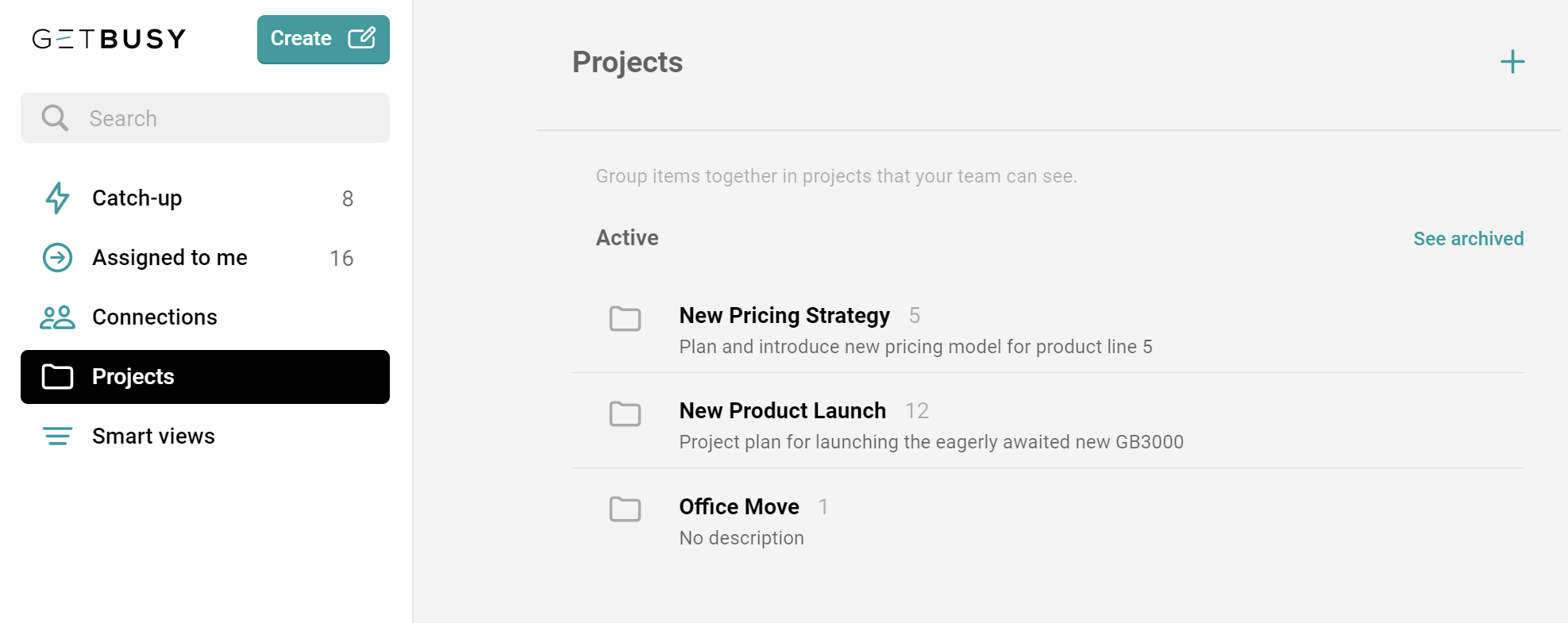
You can also see any team projects that have been archived, completed or canceled via the 'see archived'.
5) See all note conversations that have been archived and closed easily via the 'All notes' smart view within the 'Smart views' area.
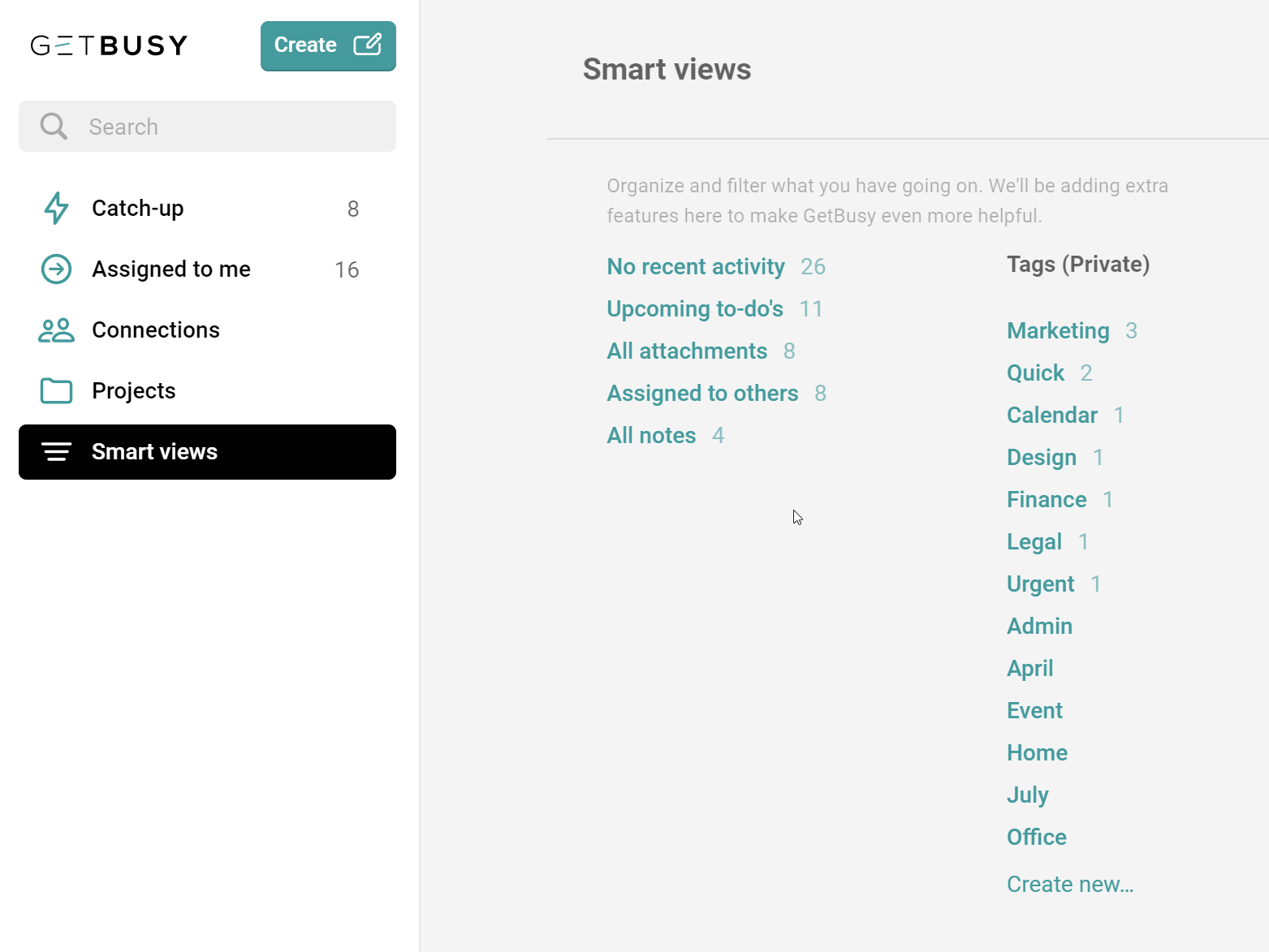
6) If you're looking for something specific that's been completed, don't forget you can use the 'Search' function to find something by keyword.
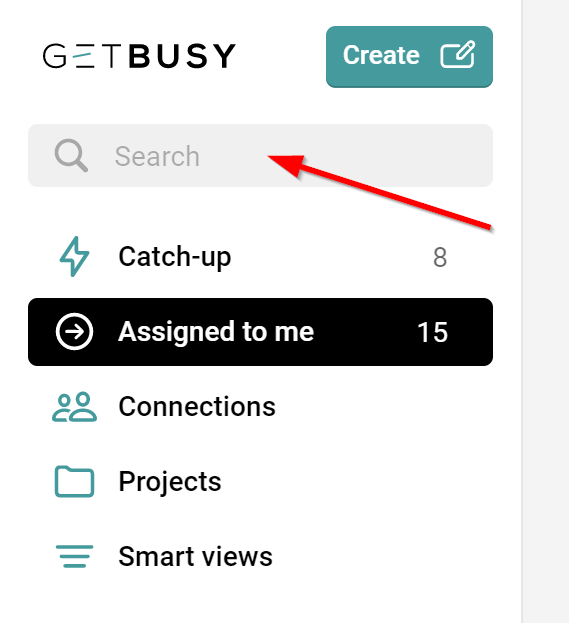
By seeing completed tasks, you can see the progress you've made, get a sense of where your time has gone, whilst not having to remember all the things you've done or been involved in throughout the day. ✅
Read more about:

Comments
0 comments
Article is closed for comments.