Who needs to do what, next? 📣
Typically each task is delegated and assigned to a particular owner who is accountable and takes the responsibility of completing the task.
When you have multiple sub-tasks or steps, which are interlinked or may need to be done in a specific order or workflow by different people, you have 3 options of ways to manage this:
1. Categorise and group together
GetBusy threads work best as 'microtasks', breaking each specific action down as separate tasks/threads, but then organising and grouping them together for easy viewing. This means that relevant people only need to be directly notified of specific action they need to do, but they're are able to see at a glance the status of the other related actions at any time should they wish to.
To do this, create each sub-task/step required as separate tasks or notes, assign each to whoever needs to do each action, and use a team project name, private tag and/or append the task title to indicate it is part of a series of tasks (e.g. "Task 1: X", "Task 2: Y", "Task 3: Z") or a combination of these.
This way you can see all related tasks grouped together in one view, can more clearly see an order in which they ideally need to be done, and progress of what's been completed or is still outstanding, active or paused.
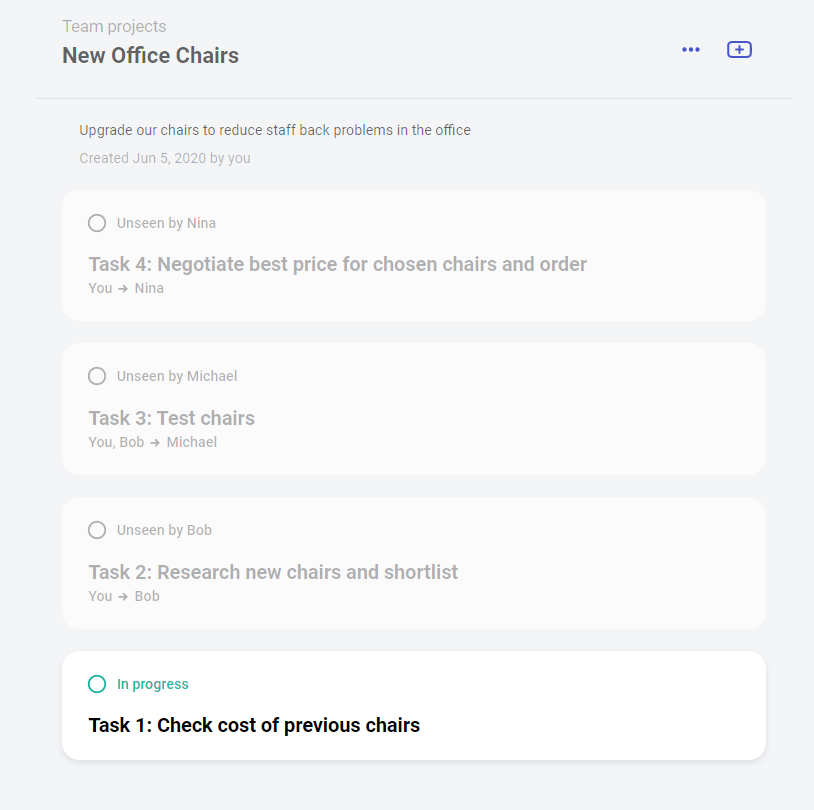
2. Directly spawn a related task at the right time
Create the first task for the first person, with details of what should happen next. Once they have completed that first task, the original task creator or the first assignee can add a comment update and then spawn a new task for the next person, and marking the first task as complete.
And then repeat for the next person and so on.
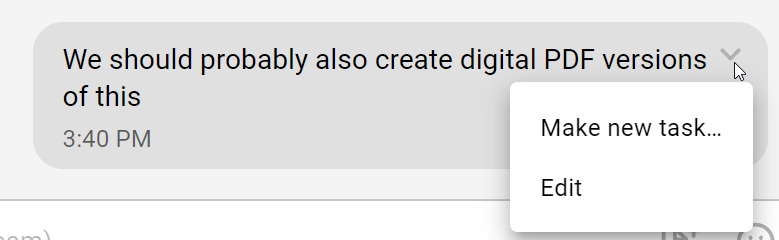
3. Create task templates for processes with set steps
Set up templates for your processes and each of the actions involved so you don't miss a step. Information, people and tags can be pre-added to save yourself time creating the tasks from scratch.
Even share templates with the team so you can all follow consistent and accurate processes.
4. Reassigning: re-delegate ownership of the same thread
For clarity, you could list the sub-tasks or next actions within the task description/comments and who may need to do each thing.
Once each person has done their bit and each part has been accomplished, rather than officially mark the task as 'complete', the current assignee can simply re-assign the task to the next person when ready (recommended: with a comment for clarity). Once re-assigned, the new assignee will be notified - so they know when it's their turn at the right time.
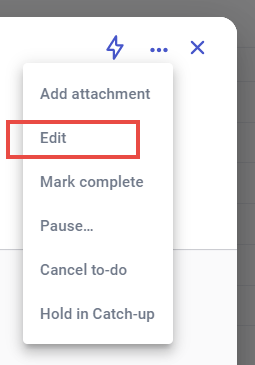
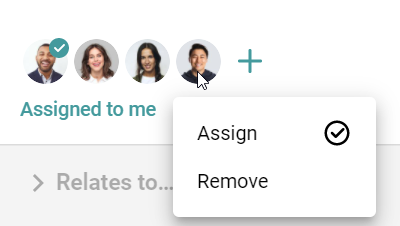
With this re-delegation option, you'll then be able to refer to all previous messages and files relating to this particular workflow in one place, in one thread with a full history and audit trail of what's happened.
🚨 However with this option:
- all participants will stay directly involved and notified (unless removed by the original creator);
- on completion, only one task overall will be marked as complete (i.e. one celebration 🎉), rather than marking each individual action as complete and celebrating each progress step;
- the one task will be active and open for longer overall.
Choose whichever works best for you, your team or your clients!
Read the guides below to find out more about:

Comments
0 comments
Article is closed for comments.