So you've got up-to-speed with updates in Catch-up by glancing at them, BUT you aren't quite ready to action or comment on it just yet? And you don't want to forget about it? 🤔
Or do you want to put things in your Catch-up to remind you about them later?
When items in Catch-up are read, they then typically move to the bottom of the Catch-up area, under 'Recently caught up' automatically.
However, you can choose to keep it listed in your 'unseen' Catch-Up items to help you remember to come back to it if you need more time to digest it first before you decide what to do.
When viewing any thread in the open view, selecting the ![]() Catch-up icon will keep the thread held (or add it) in your Catch-up list.
Catch-up icon will keep the thread held (or add it) in your Catch-up list.
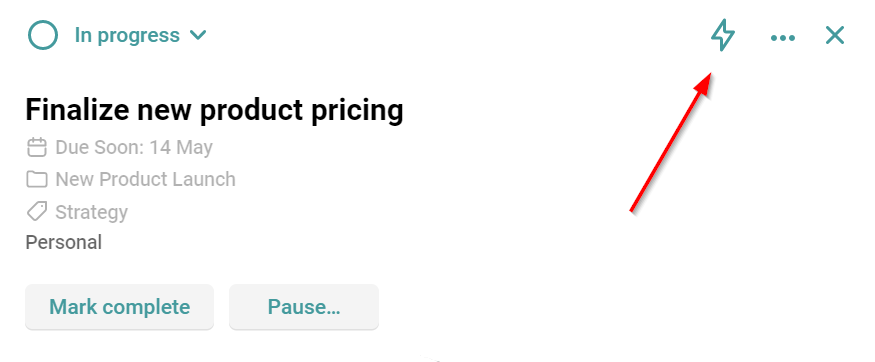
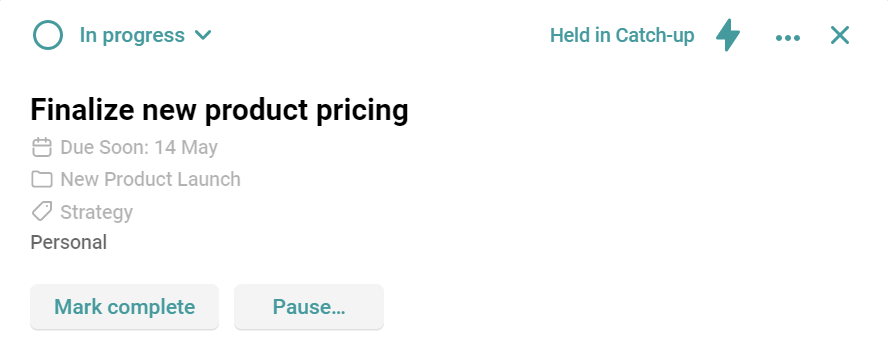
You can then remove it from Catch-up when ready by simply re-clicking this icon on the thread, or by clearing the item in the Catch-up list.
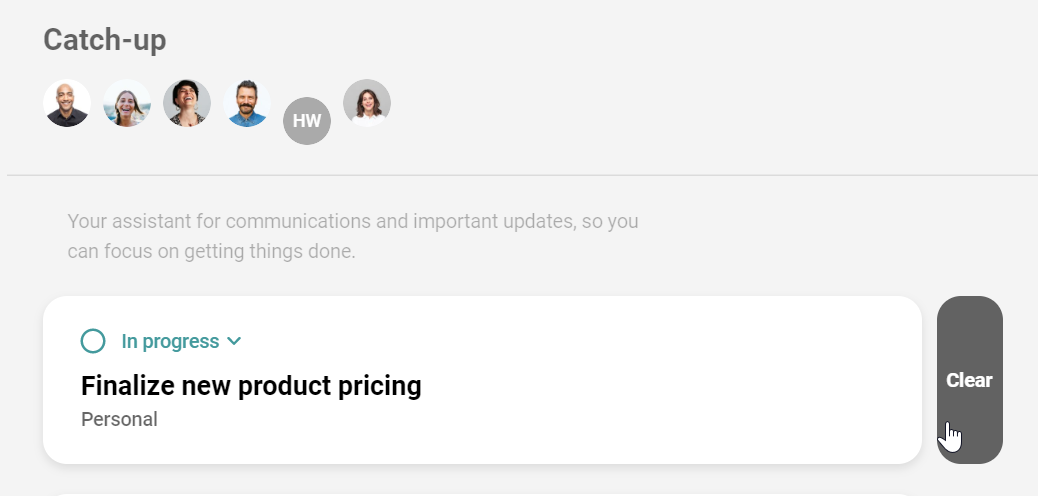
Just another way to help you manage your workload and thoughts more easily, on your terms! You got this! 🤜🤛
More useful articles:

Comments
0 comments
Article is closed for comments.