In addition to your personal profile, the Team Owner can set up your profile for your company / team / group.
This profile will apply to all team members, and will be visible by all connections viewing those team members or messages from them.
This information is useful for external connections that either yourself or team members may invite to participate in threads within Workiro, who may not be sure who you or your team members are.
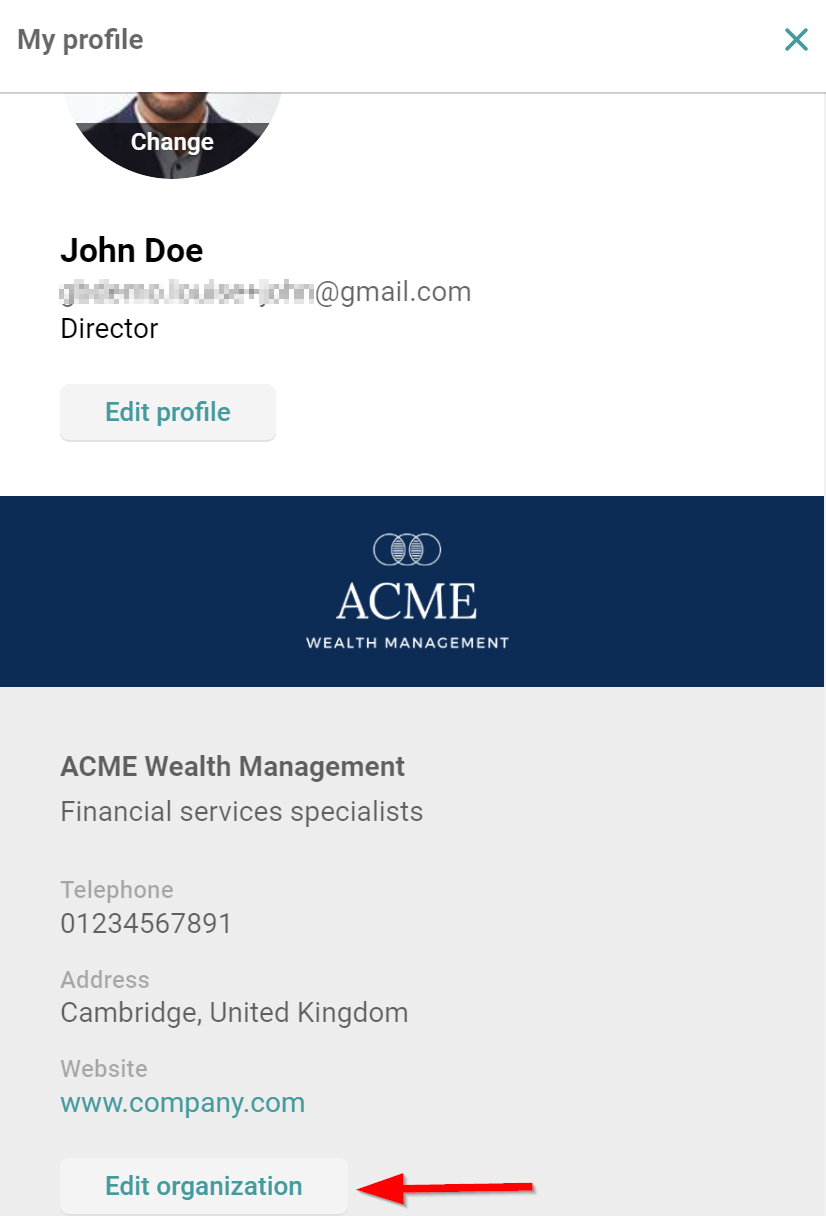 |
To add/edit this organisation profile information, click on the Settings menu --> select 'Profile' --> on the profile, click 'Edit organization' and fill in all the following information.
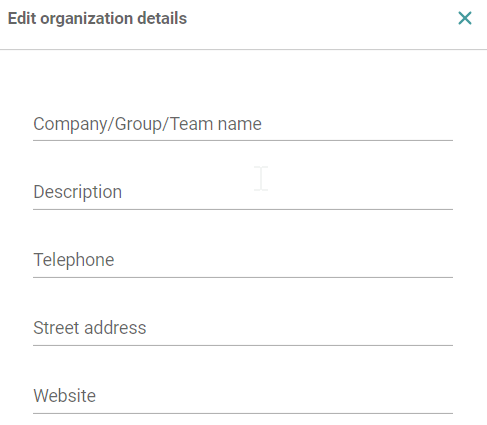 |
You can also apply a colour and logo to all team profiles if you wish in line with your team branding.
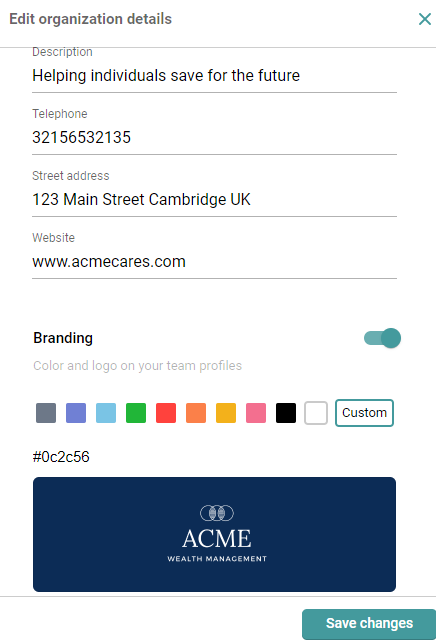 |
Finally click to 'Save changes'.
Your profile could look something like this!

For more instructions on adding branding to your profile.
Next steps:

Comments
0 comments
Article is closed for comments.