Team owners can add a logo and colour to the team's profile, whether it's for consistency with company branding or simply to make your profiles look prettier!
This will then be visible to any connections when viewing your or your team members' profiles.
When editing your organisation/team profile details (found within Settings), you can select a colour from the palette or add your own desired colour using the 'Custom' option and entering the hex code.
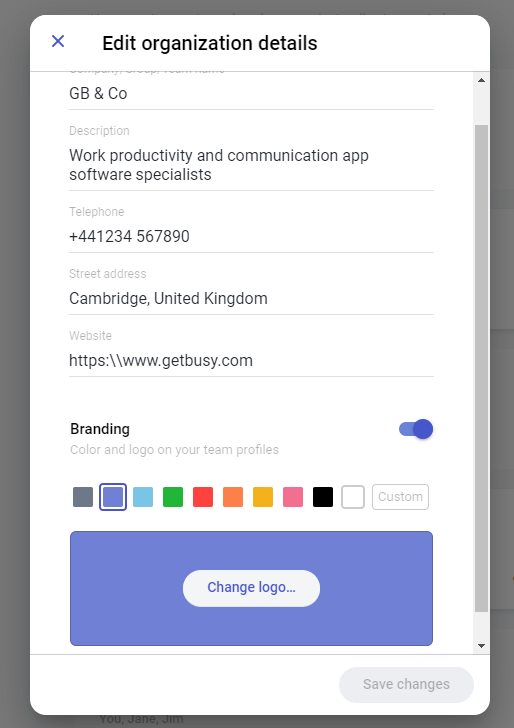
This chosen colour will display on your profile as below, between your personal details and organization/team details:
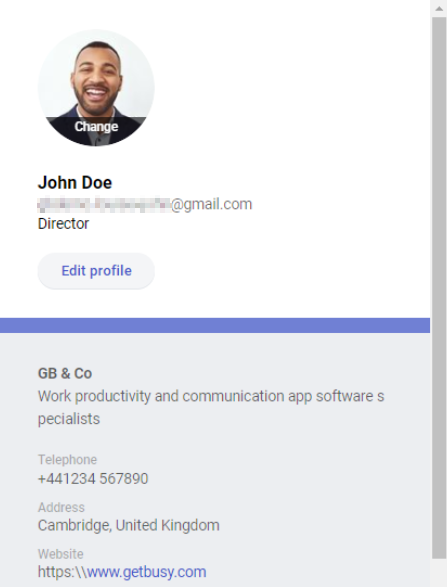
Add your logo image by clicking on 'Change logo', and either click to upload a JPG/PNG (at least 140px high), or drag and drop your file into the area outlined.
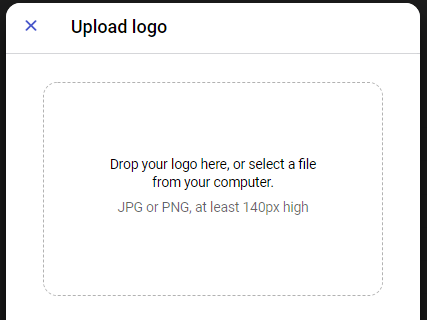
Once uploaded, your logo will be positioned on your profile on top of your chosen colour, e.g. as shown below. You may wish to use a logo image with a transparent background for a seamless look.
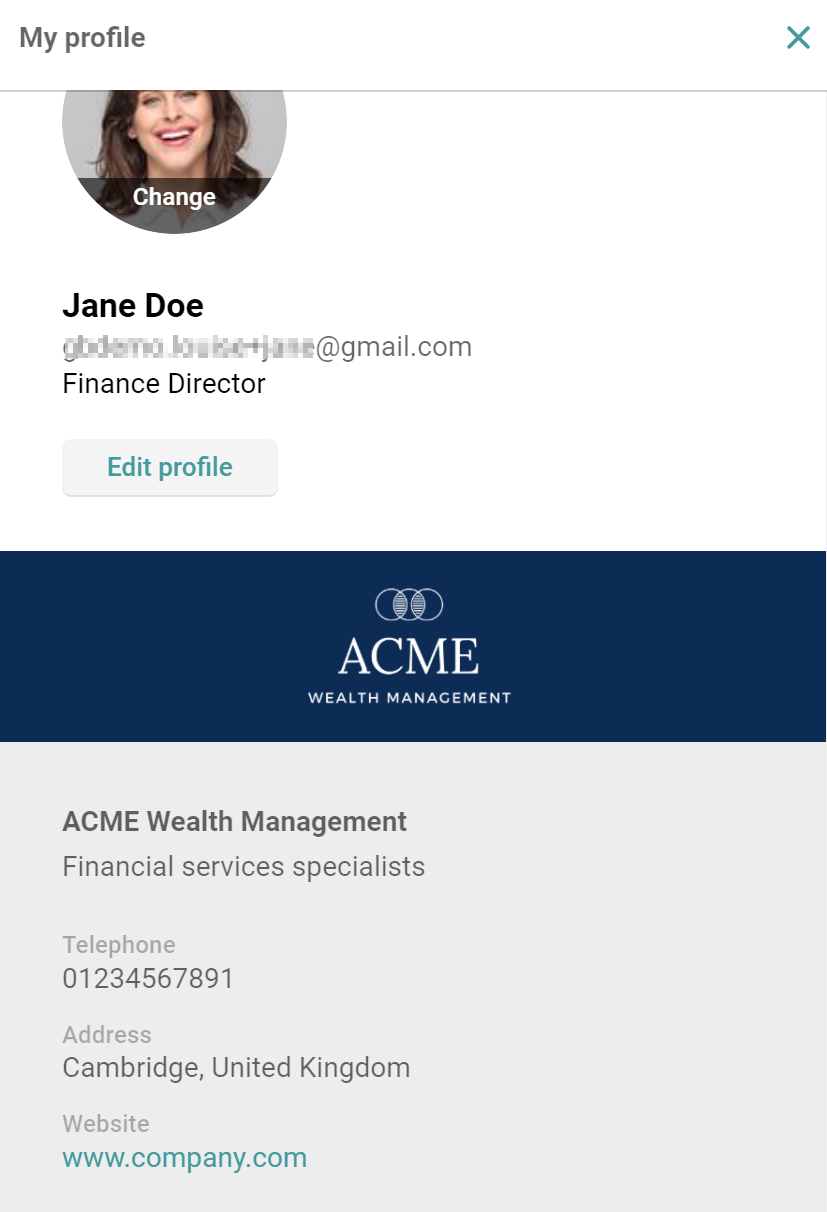
Those viewing your task/thread that you have sent them, who do not yet have a GetBusy account, will see your profile details and branding like below, when viewing the email notification and private link they receive with a preview of your message.
Email notification:
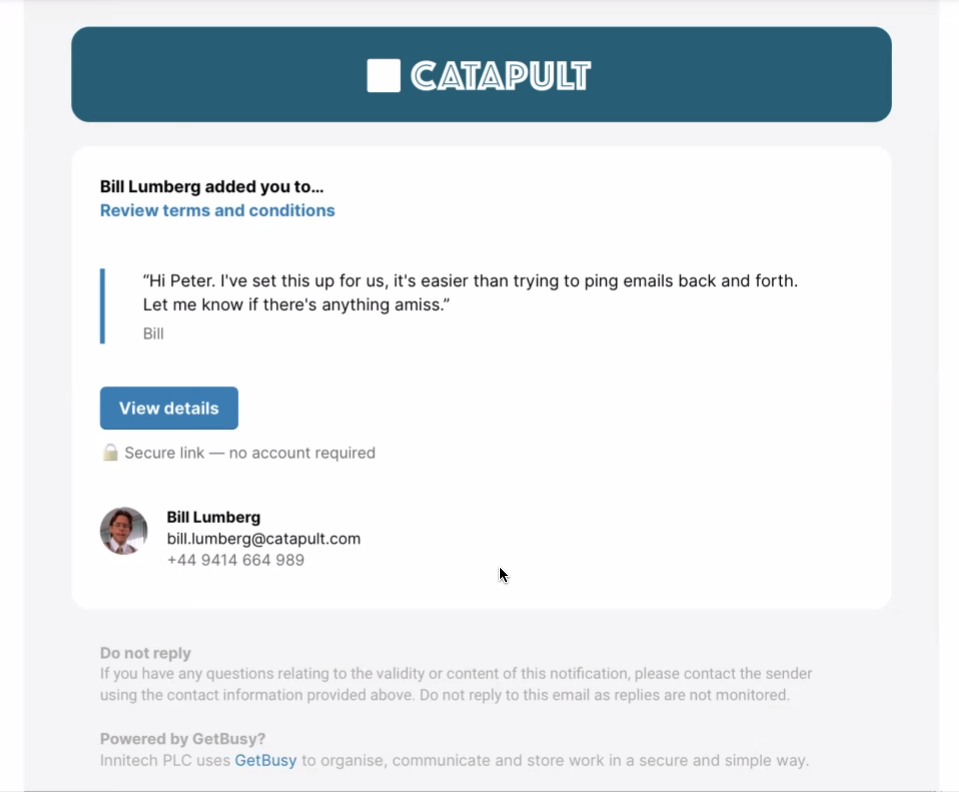
When viewing more details after clicking the private link from the email:
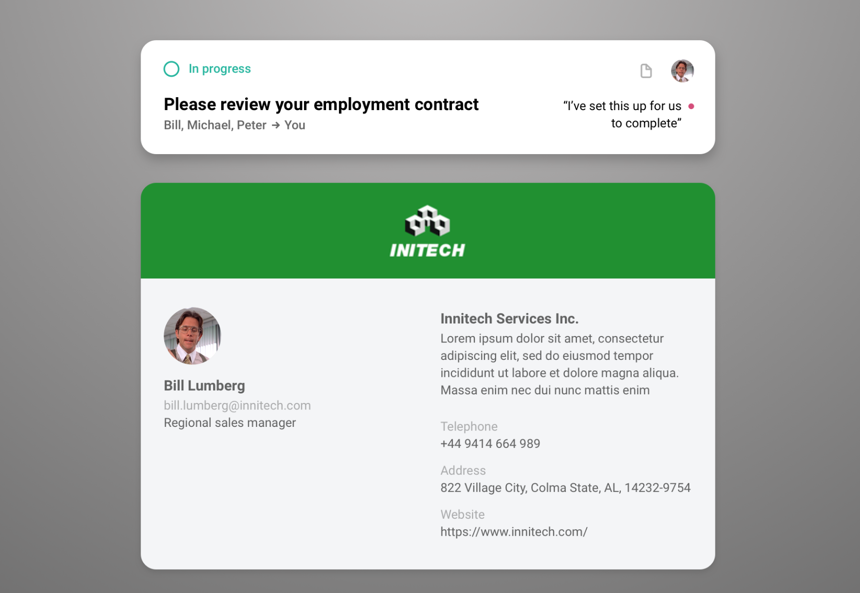
So with your branding and colouring in place along with your fully populated profile, your connections can recognise and trust that what you've sent them is genuinely from you, as well as provide a seamless branded communication experience for recipients and an opportunity to enhance brand perception.

Comments
0 comments
Article is closed for comments.