Make sure to set up your personal profile so that your connections know who you are!
Think of your profile as your Workiro business card. Everyone you work with can see it - so you'll want it to look excellent, not empty!
- To access your profile, navigate to Settings and select 'Profile'.
- Add your picture by clicking 'Change' on the avatar area.
- Add a photo by dragging or clicking to upload an image file.
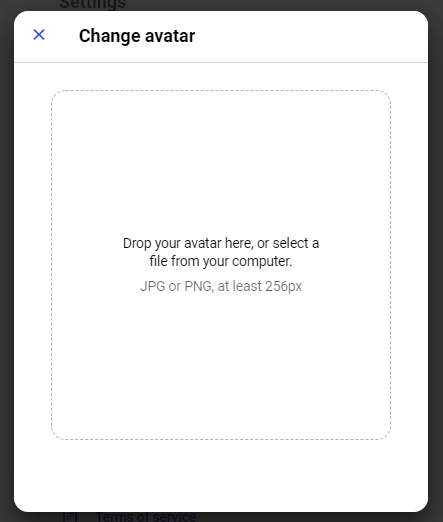
- Once a photo has been uploaded drag across the 'zoom' bar below the image to enlarge/reduce your image. Then click the 'Crop' button to save your profile picture.
- Select the 'Edit profile' button to enter and save your name, email and role.
- Next set up your organisation/team/group profile.
- Find out more about adding branding to your profile.
Once set up, you can invite your team members or other connections to work with:

Comments
0 comments
Article is closed for comments.